1. Torch Browser

With Torch Browser you can open multiple tabs when browsing on your PC, you can download heavy files with it and also stream videos directly from it and all these will be done conveniently with fewer resources being taken from your PC memory.
Torch Browser is one of the best lightweight browsers for Windows 10/11.
2. SeaMonkey Browser

This browser is very good for developers though and also for people who just want to surf the web conveniently, you can also use extensions from browsers like Mozilla and Google Chrome on this browser.
SeaMonkey has been out there for a long time and it makes it easy for net surfing, it has its email client, contact book, chat room and many more. If you’re looking for a light browser to use on your Windows 10/11 PC, then you should try getting SeaMonkey because it’s one of the best.
3. Maxthon Cloud Browser
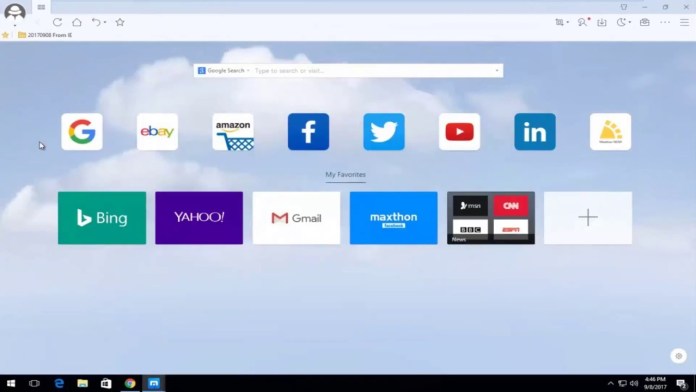
You can use Maxthon Cloud Browser on your low-end PC, it will save help reduce how resources are being consumed on your PC.
Maxthon Cloud Browser is one of the best lightweight browsers you can use on Windows 10 and Windows 11, it’s fast and convenient.
4. Slim Browser

5. Lunascape

The last browser to be listed on this list is a particular web browser I have used once, actually, it’s a browser everyone will love because of its features, Lunascape has all the features from some of the popular web browsers like Chrome, Mozilla, Opera and others, and despite having all these features in one browser, it doesn’t show signs of bulkiness even when surfing multiple websites at once.
If you check your task manager while running Lunascape, you’ll see the resources it’s consuming doesn’t seem much and that speaks a lot about a web browser that is lightweight.